A True Story…

One of the less-glamorous aspects of growing your reader email list is Regular List Clean-up. Glamorous it may not be, but oh, baby, it’s more important than you might think!
Allow me to share a cautionary tale from my own recent experience. I’d been doing small clean-up in some of my email groups, but putting off going through my entire list. What do I mean by email list clean-up? Basically, sending an email to those who hadn’t opened my emails in the last 6 months, asking them if they still wanted to be on my reader email list. Those who click the “Keep me on” link get to stay, but everyone else who receives the email would be unsubscribed.
So, back to the story…It’s a good idea to do a quick full-list clean-up about every 6 months, but it had been over a year since I’d done a full clean. After all, why not give those readers a few more opportunities to click? Finally, I decided I would do a full clean after my February release. It was time. My calendar and my conscience agreed.
But in late January, I received an email from the folks at Mailerlite, which didn’t stir dread in my soul at first (although it should have). The email stated that Spamhaus had contacted them saying one of my recent “campaign hit the spam trap and our server was blacklisted because of it.”
Did they say blacklisted? That word makes every ethical email marketer quake in his or her boots. 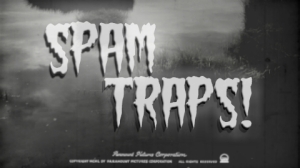
I’d heard of spam traps, but had to do some quick research to remember exactly how they work. Basically, a spam trap looks like a real email address, but it doesn’t belong to a real person and can’t be used for any kind of communication.
How and why do such things exist? Sometimes email providers will create these fake email addresses to catch email marketers who aren’t following anti-spam laws. Because a spam trap isn’t a real email inbox, it can’t ever be added to a list through double opt-in. (This is one of the reasons I still heartily endorse double opt-in for your sign-up forms!)
Another way spam traps are created is when a reader closes an email account (say one of your readers had an AOL email and decided to shut down that account). The email provider will wait a few months, then convert that “dead” email to a spam trap. If the email marketer (that’s you and me) isn’t cleaning their email list once or twice a year, their email campaign will hit that spam trap and cause all sorts of trouble. This is what happened to me, and it’s why I’m covering such an un-glamorous topic in this post. Don’t let it happen to you!
 So how did we fix it? I had to send detailed descriptions of how I obtained my email subscribers, as well as links for ALL of my sign-up forms. Everything passed muster there.
So how did we fix it? I had to send detailed descriptions of how I obtained my email subscribers, as well as links for ALL of my sign-up forms. Everything passed muster there.
Next, I segmented the email addresses who hadn’t opened emails from me in the last 6 campaigns, and sent a plain text email to them. I made sure the email didn’t have graphics and only had links to stay on the list or unsubscribe. That lessened the likelihood that the email would be sent to the receiver’s spam folder. You can see the email I sent here: http://preview.mailerlite.com/u2b4q6. It was nice to see that 49 people choose to stay on my list!
After 1 week, I unsubscribed everyone who did not open that email (those who had clicked the Unsubscribe option in the email were instantly removed).
A side benefit of doing full email list clean-up is that your open rate percentage almost always goes up on future campaigns!
Now that the excitement has passed, my email list is healthier, I’m committed to full email list clean-up every 6 months, and we’re all living happily ever after.
So there’s my story folks. Hopefully, my true tale has inspired you to check the calendar to see when your email list is due for clean-up. 🙂
March 1, 2018 at 8:05 am
I’ve never done this, but it looks like I need to. Thanks for the tip!
LikeLiked by 1 person
March 1, 2018 at 9:18 am
It’s an easy thing to forget, but definitely important! 🙂
LikeLike
March 1, 2018 at 5:03 pm
Thanks for the warning. Please excuse my ignorance, but what do you do for ‘double opt-in’?
LikeLiked by 1 person
March 1, 2018 at 7:30 pm
Hi Nola! Great question! First, a quick explanation for what ‘double opt-in’ means: When a reader enters their email to join your list, an email is automatically sent to them asking them to click a link to confirm that they do, indeed, want to receive emails from you.
The other option, single opt-in, means once the reader first enters their email to join your list, they’re automatically added. No confirmation email is sent for them to confirm their subscription. This method tends to pick-up more spam email addresses.
How to make sure you’re using double opt-in? It’s usually a choice you select when you set-up your email list or sign-in form. It works slightly differently with each email list service provider.
With Mailerlite, you choose double opt-in when you create your landing page or sign-up form. Thankfully, the default with ML is for double opt-in to be ON.
With Mailchimp, they’ve recently changed to all lists defaulting to single opt-in, which means you have to click the button to change to double opt-in. This is done at the LIST level, not the sign-up form level. If you’re setting up a new list, the option to choose double opt-in is part of the process. If you have an existing list, click on that list name, then click “Settings” then “List name and campaign defaults.” You’ll see the button for double opt-in there.
I hope that helps, but let me know if you have other questions!
LikeLike
March 2, 2018 at 1:07 am
Thanks for that, Misty. That’s really helpful.
LikeLiked by 1 person
March 3, 2018 at 9:52 am
Misty said: After 1 week, I unsubscribed everyone who did not open that email (those who had clicked the Unsubscribe option in the email were instantly removed).
Misty, removing people from my list makes me quake in my house-shoes, but this isn’t the first time I’ve read how important it is. I like the way you’ve laid it out and the plain email you sent, but I have a question regarding your statement above.
So, if a recipient didn’t respond at all (either clicking Unsubscribe or Stay on the List), those are the ones you manually unsubscribed, correct?
Also, another question. When you sent this plain email, did you send it through Mailerlite or directly from your email address?
Thanks!
LikeLiked by 1 person
March 5, 2018 at 1:33 pm
Hi Pam!
Yes, it feels so wrong to unsubscribe people when we actually WANT people on our list. We want people who want to be there though. If you go through the plain text email process, you’re keeping only those who are interested in your books.
For your first question, yes. The people who didn’t respond at all were manually unsubscribed.
For question #2, I sent the email through Mailerlite. It might have been possible to reach a few more readers if I sent it from my personal email address, because my email would be less likely to go to their spam folder. However, Mailerlite keeps everything legal, and you can also see the open and click info for each person. Also, most personal email providers don’t allow you to send to more than about 50 emails at a time (so people don’t use a personal email account for email marketing.) An extra benefit: For the “Unsubscribe” option I gave readers, I pasted in Mailerlite’s unsubscribe link, so they were automatically removed when they clicked that button.
I hope that makes sense, but feel free to respond with other questions!
LikeLike
January 7, 2023 at 8:44 pm
[…] Fuente del artículo […]
LikeLike