Why I Love Facebook Lead Generation Ads
I’ve been running a new Lead Generation ad campaign through Facebook, and I’m reminded of why I like this type of ad so much!
What is a Facebook Lead Generation ad?
Basically, it’s an ad that creates an easy experience for the user to receive a free gift (ebook) from you in exchange for signing up for your email list. FB uses the email address on file for that user, so the opt-in process is very easy for the user – especially from a mobile device.
So why do I find value in Lead Gen ads?
- Grow Email List. They introduce me to new readers who opt-in to my mailing list. Over the course of about a year and a half, I’ve added over 5,000 new emails to my list through this resource. The targeting for FB Lead Gen ads is excellent, and I’ve seen good newsletter open and click rates from the readers I’ve acquired.
- Book Sales. I have a series of email autoresponders that go out to people who have opted in through Lead Gen ads. The emails not only introduce me and my books to readers, but this has also become a steady stream of book sales.
- Email one in the autoresponder is the link to the free book (first in a series, and also permafree).
- The second email goes out a week later, asking if they enjoyed the free book (and providing another link in case they lost the first email). Then I introduce Book 2 in the series, along with part of the first chapter and buy links.
- Email three goes out a week after email two, and announces my latest release that is available for pre-order.
- Find Target Audience. Another reason I love Lead Gen ads is because this has been my #1 method of developing and fine-tuning the likes and keywords relevant to my target audience – both for Facebook ads and in general. So far, I’ve found two very different niche audiences that love my books by testing targeting using Lead Gen ads. Why are these better for targeting than regular sales ads? The main reason is because the minimum daily spend for LG ads is currently $2, compared to the $5 minimum for sales ads. Also, I think the ease of the sign-up interface eliminates some of the barriers to entry, making interest (or lack-of-interest) the primary reason a user responds to the ad.
- Reader Interaction. Last but not least, I get so many reader emails replying to my autoresponder emails, most of them sharing how much they enjoyed the free book. I love that interaction!
Enough of the why – let’s jump into the how-to!
The set-up for Lead Gen ads is different from regular FB sales ads, so we’ll walk through it here. (If you’re doing a regular sales ad, I’ve created a blog tutorial on for that type of ad this post.)
- Step one: In the blue bar at the top of your FB screen, click the down arrow on the far right, then select “Create Ads.”

- Step two is the set-up at the campaign level, and asks your objective for the ad. Click Lead Generation on this screen:
- Connect the ad to your Facebook author page.
- You can usually leave custom audiences alone unless you’ve done that set-up previously.
- Pro Tip: Most seasoned FB ads pros recommend targeting an ad set to only one country, because of the way the FB algorithms work. You can always create multiple ads sets for different countries if you want to target multiple (e.g. one ad set for US and a second ad set for UK).
- Next, enter your reader demographic info (age, gender, language). You’ll get your best cost per click by narrowing these demographics to the specifics of your target reader. For example, men sometimes read my books historical romances, but the cost per click for males on my FB ads is almost double than for females.
- Then, in the Detailed Targeting box, enter interests that are popular on Facebook for your potential reader. This is a great place to list other big-name authors within your genre. Also, make sure you enter activities like reading, fiction, and ebooks. And don’t forget types of settings, like mountains or beaches. If you start typing any word, the suggestion box will tell you the available options associated with that word. It makes it fairly easy!
Here’s an example of the targeting for my Rocky Mountain Readers group that’s running: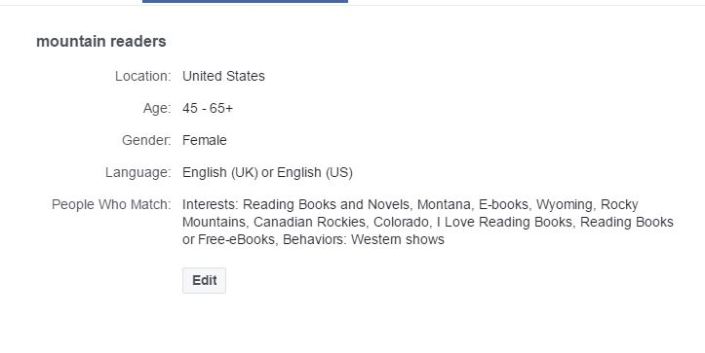
- The lowest daily spend for this type of ad is $2 per day. I recommend starting there until you have the ad working well, then you can gradually scale up if you wish.
- Next set your schedule. I usually prefer to run the ad set continuously, and track it daily to make tweaks as needed.
- I typically leave the remaining fields as their default. Here’s a screen shot in case FB changes the defaults after I publish this blog.

- If you choose to create an image, the images you use should not be memes. Think of them more as billboards – mostly pictures, very little print. In fact, Facebook prefers the ad image to contain less than 20% text.
- I typically use either Canva.com or Powerpoint to create my images.
Here’s a sample ad image I’m using for this particular ad. These images are pulled from the cover of the book I’m giving away as my lead magnet, and they resonate strongly with my target reader. You’ll also notice I put a border on that will make the ad stand out in the FB newsfeed.
6. Step six: Create your ad copy.
- Text: This is the text that will appear above the image. Try not to make it too long, and make sure it gives the details that will appeal to your target reader. Also, I like to give a one or two sentence blurb so they know what they’re getting and can decide if it sounds interesting to them. My goal is to hook those who would likely be my target reader, NOT talk them into something they don’t really want.
- Headline: You could use the book title, a hook, or something like: Limited Time Only
- Call to Action Button: This is the button they’ll click to opt-in and receive the free book. I like “Download” or “Learn More.”
- You can ignore the “Tracking” section for this type of ad.
- You can see the ad preview on the right side of the screen. Click the arrows above it to see the previews for different devices and different images. Here’s a sample from one of my ads:




- Either use the “View Website” button shown above to take readers to the BookFunnel page where you give them the free book (make sure you don’t require them to opt-in again at BookFunnel. You’ve already received their email address through FB).
- Or, you can send them the link to the free book as an autoresponder email when you add the email to your mailing list.
As you watch the progress of your ad, make sure you let it run for a day or two before making changes. FB’s algorithms can take a day or two to level out. And never increase your spend by more than 50% at a time. It makes the algorithms go crazy.
You may need to adjust the interest targeting for a while, but when you find the right niche, you’ll be amazed at the things you learn about your readers and the growth of your email list, not to mention sales from your autoresponder and other reader exposure!
April 25, 2017 at 8:35 am
Thanks for this detailed post. I found it extremely helpful!
LikeLiked by 1 person
April 25, 2017 at 8:58 am
So glad it was helpful! Lead Gen ads may sound daunting because they’re a little different, but they really can be a great tool. Once the set-up is complete, the auto-pilot mode is easy! 🙂
LikeLike
April 25, 2017 at 8:59 am
FB ads overall are a bit daunting to me. I’ve only run one campaign, and it didn’t do so hot. I’ll jump back on the horse for a coming new release, but I definitely need to do more research.
LikeLike
April 25, 2017 at 9:14 am
Research is helpful, and just make sure you start small until you find what works. 🙂
LikeLike
April 29, 2017 at 4:07 pm
Thanks for this Misty! This is a highly detailed post. I’ve never given much thought to Facebook Lead Generation Ads. I’ve heard mixed reviews about Facebook in general.
You might find this helpful too:
https://bookreviewdirectory.com/advertise-your-book-or-service/
LikeLike
April 5, 2018 at 6:42 am
[…] Option 2: Lead Generation ads, allows mobile users to sign-up with only a couple taps on their phone (and without having to type in their email address). I prefer Lead Gen ads because you can run the ad at a lower spend per day, which helps when you’re still working to find the FB targeting to reach your audience. See lots more detail in this post. […]
LikeLike